Shipping label printing
Easily create and print shipping labels
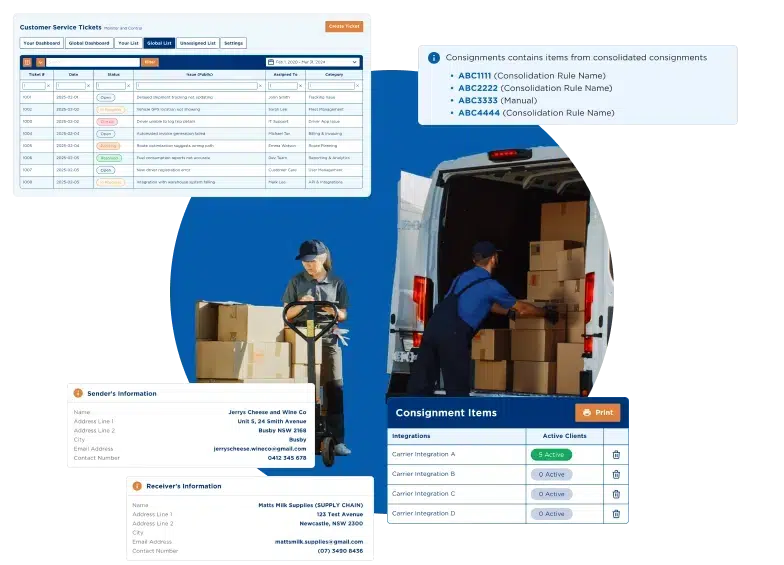
Trusted choice by nearly 100,000 businesses

Shipping label software for online retailers, manufacturers, and more
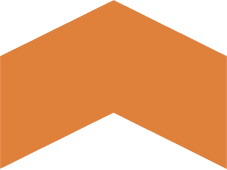
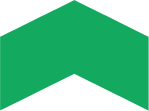
Before
Transvirtual
vs.
- Printing labels had to be done separately, requiring duplicate data entry and increasing the risk of errors
-
Separate printer setup
-
Time-consuming shipping workflows
- Individually processed each consignment
After
Transvirtual
-
Print shipping labels directly from within any consignment in just a few clicks
- Easily create and print labels with our handy cloud printer setup
- Rapid label generation for high-volume shipments
-
Process multiple consignments at once
Features to reduce the time it takes to print shipping labels and manage carriers
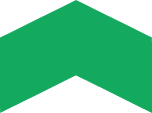

Streamlined Label Printing
No need to toggle between systems
Print shipping labels directly from any consignment with just a few clicks.
Select the print share option and choose “consignments and labels” to instantly generate professional shipping labels.
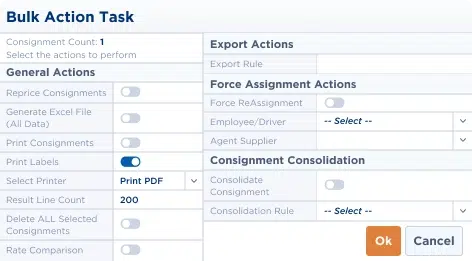
Efficient Bulk Processing
Save time and resources
Select multiple consignments simultaneously, then use the bulk action tasks option to generate all required labels in one batch—perfect for high-volume shipping operations

No Need to Switch Systems
Prevent data entry error
It’s a built-in feature, so you can print directly from your FMS account!
This ensures consistent formatting, prevents data entry errors, and ensures accurate shipping information across all your business documents.
Frequently asked questions
From within the consignment, select the “print/share pdf” option, then choose “consignments and labels” and click OK. The system will automatically generate and print your label with the consignment details.
Yes, Transvirtual allows you to print several labels at once, saving you time and resources.
Self-managed transport integration is a built-in FMS (freight management system) feature. The feature allows shippers to connect with local and nationwide carriers and
Still have questions?
Speak to an expert
