Shipping label printing
Generate and print shipping labels easily with Transvirtual
Create and print labels for every shipment, straight from your freight platform. It’s fast, accurate, and built for high-volume dispatch.
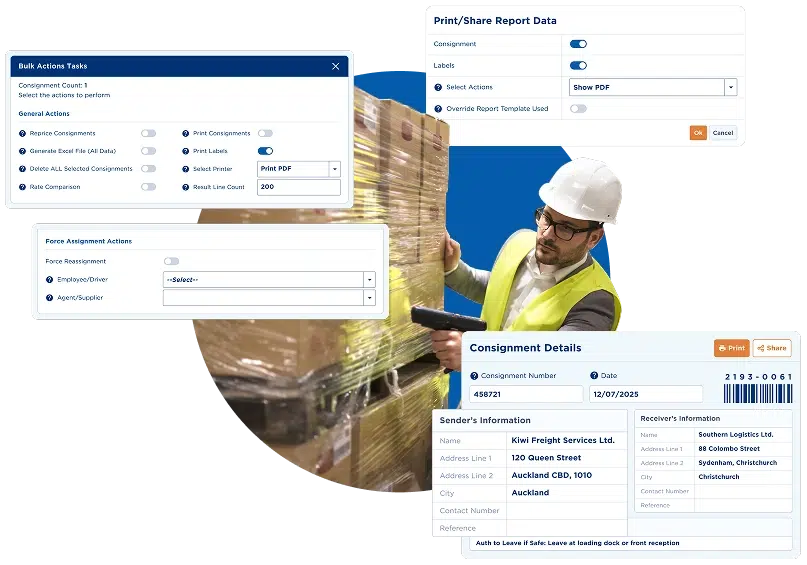
Trusted choice by nearly 100,000 businesses

Speed up dispatch with seamless label printing
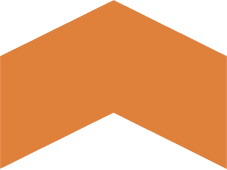
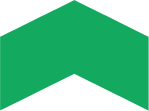
Before
Transvirtual
vs.
-
Logging into separate systems just to print courier labels
-
Setting up printers for every courier is a pain
- Dispatch workflows are slow and manual
- Every parcel has to be processed one at a time
After
Transvirtual
- Print courier labels directly from each job—no switching tabs or re-entering data
- Simple cloud printing setup that works with the gear you’ve already got
- Generate labels fast, even for large runs
- Process and label multiple consignments in one go
Label printing that keeps up with your freight volume
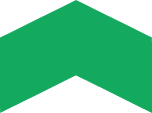

Integrated Label Printing
Work within one system
Create shipping labels directly from any consignment without switching between different platforms.
Choose the print sharing function and select “consignments and labels” to produce professional shipping labels instantly.
Choose the print sharing function and select “consignments and labels” to produce professional shipping labels instantly.
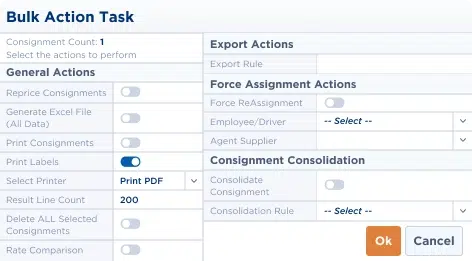
Bulk Label Processing
Maximise efficiency
Take advantage of our bulk processing functionality to handle multiple orders at once.
Select several consignments together, then use the bulk actions feature to create all necessary labels in a single operation. This is ideal for businesses with high shipping volumes.
Select several consignments together, then use the bulk actions feature to create all necessary labels in a single operation. This is ideal for businesses with high shipping volumes.
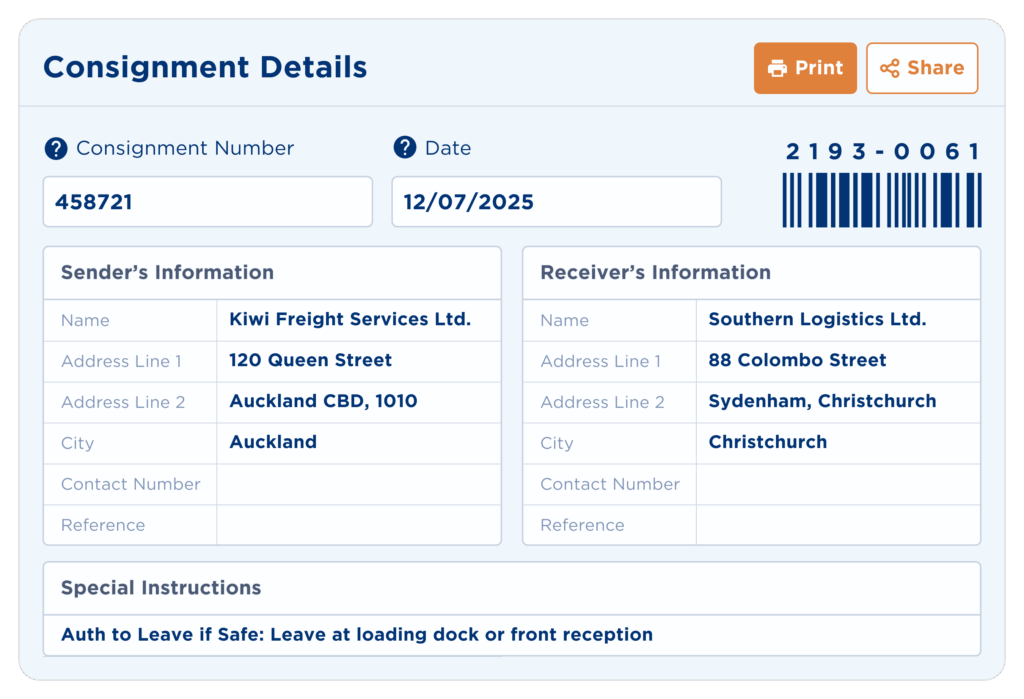
Built-In Accuracy
Eliminate data input error
Everything works within your FMS system, so you can print labels without leaving the platform.
This maintains consistent formatting, reduces input errors, and ensures your shipping details match all business documentation.
This maintains consistent formatting, reduces input errors, and ensures your shipping details match all business documentation.
Frequently asked questions
From within the consignment, select the “print/share PDF” option, then choose “consignments and labels” and click OK. The system will automatically generate and print your label with the consignment details.
Absolutely. Our bulk processing feature lets you select multiple consignments and generate labels for all of them in one go—ideal for high-volume days or regular freight runs.
Still have questions?
Speak to an expert

